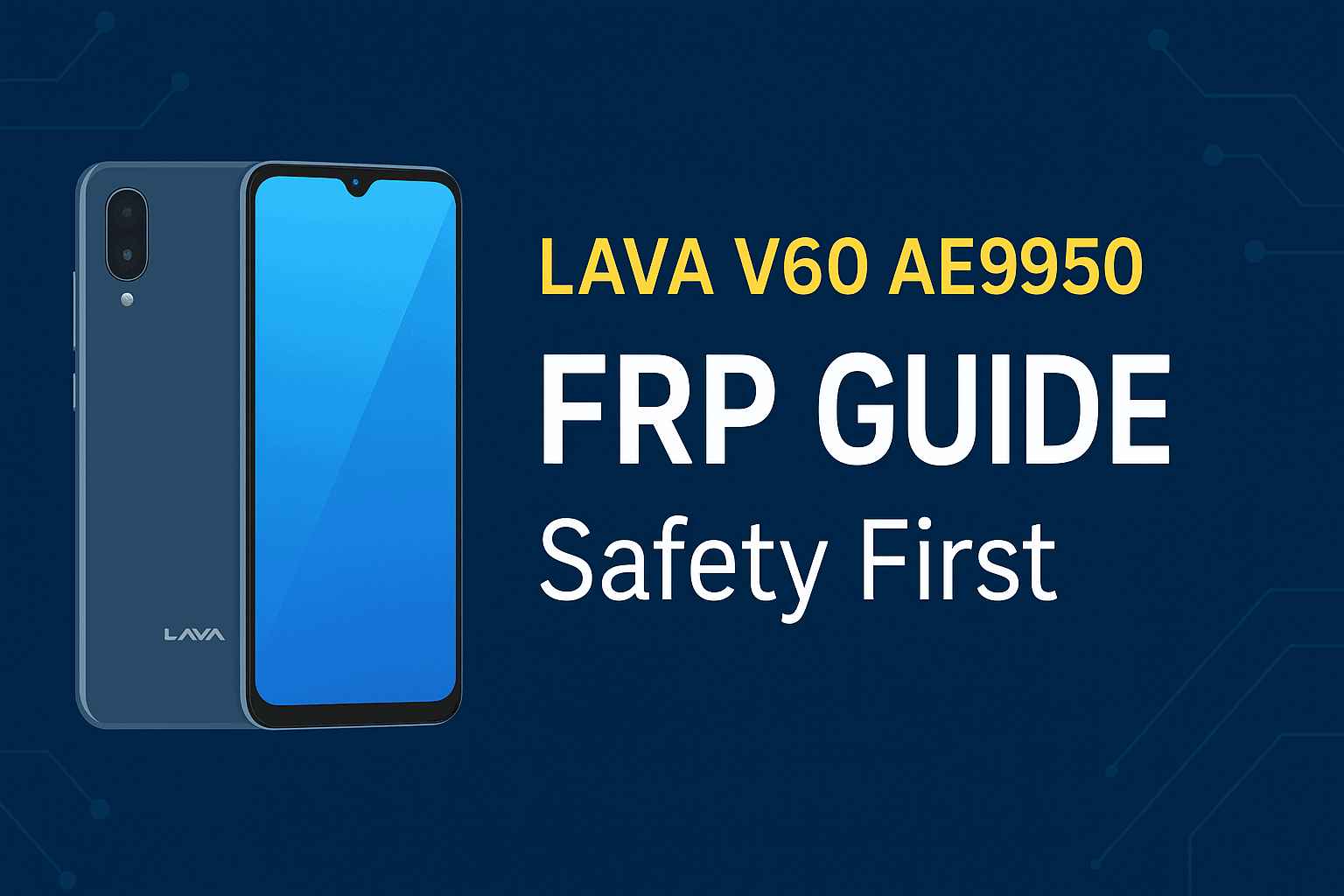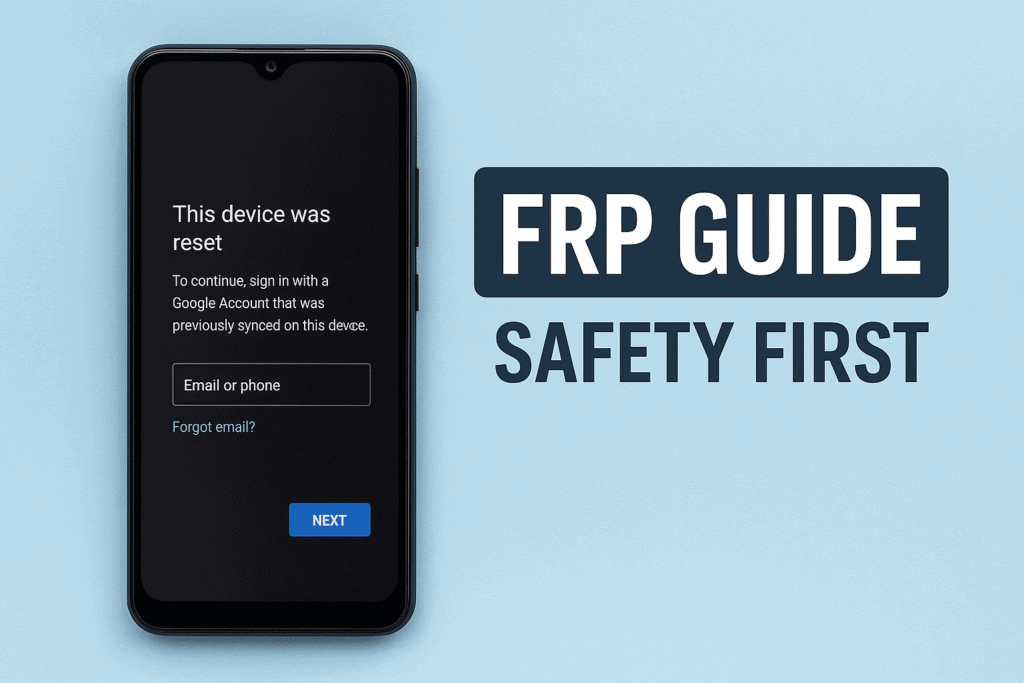Lava V60 AE9950 FRP issue is a problem for many users. In this guide, we will find out how to fix it.What is FRP (Factory Reset Protection) on Lava/Benco V60 (AE9950) devices, why the phone is FRP-locked, the risks of unauthorized bypass, and how to safely and officially resolve the issue — a complete guide.
Introduction
Mobile privacy and security are now a reality of the times. Android’s Factory Reset Protection (FRP) is one such security measure – it prevents unauthorized use of the device after a reset. Many users find that when they reset their phone, they are prompted for a Google login, making it difficult to use the phone again. “FRP reset files” or “bypass tools” are available online – but it is essential to exercise caution when using them.
In this post, we will discuss in simple terms what FRP is, why it is important, the risks of using unauthorized files/tools, and how to fix the problem in a legitimate way.
FRP (Factory Reset Protection) কী?
FRP is a security layer in Android. When a device is factory reset with a Google account added to it, it will ask for the credentials (email/password) of that Google account during setup after rebooting — this prevents the device from being stolen and used by someone else. In general, no one other than the original owner of the device can easily complete the setup.
Why are online “bypass files/tools” risky?
Many people want a quick fix — so they look for files or tools online to artificially remove FRP. But there are big risks:
- Potential for malware or viruses: Many files downloaded from unknown sources contain malware, which can harm the device or PC.
- Legal and ethical issues: If the phone is stolen or purchased second-hand whose owner has not been properly verified, bypassing can create legal complications.
- Bricking the device: Flashing the wrong firmware or inappropriate files will brick the phone — meaning it won’t turn on.
- Warranty/Service Issues: Using unofficial methods may void the manufacturer’s warranty; may not be able to receive service from any service center.
For this reason, I and the serious tech community generally do not provide any unauthorized bypass files or step-by-step bypass tutorials specifically.
Legitimate and safe option — how to solve the problem
If your phone is having FRP related issues, the following steps are safe and legal:
Use the desired Google credentials
- Sometimes, using the old (previously used) Gmail/password in phone setup solves the problem. If you remember your PIN or pattern, that can also be applied.
Try Google Account Recovery
- If you forget your password, try recovering your account via email/phone/security questions using Google’s official account recovery page.
Warning about paid online tools
- There are many paid services that claim to offer “FRP removal.” Before using them, check the service’s reputation, reviews, and legal status – and if in doubt, don’t use it.
Go to the manufacturer’s official service center.
- If the device is truly yours (proof of purchase, box, bill or IMEI/serial) — then go to the official manufacturer’s service center and get help. The service center will help in a legal and safe manner.
Contact the seller/old owner
- If you encounter FRP issues on a second-hand phone, find the seller or previous owner and request them to remove the login/account. The official route is the safest if you don’t have credentials.
Make backup routines and strengthen security
- To avoid such problems in the future, keep regular Google Drive or local backups, keep 2-factor authentication enabled, and keep your recovery email/phone updated.
Message for website visitors
- I will not provide any bypass files, password-removal tools, or specific Flash scripts on this website.
- I will teach users safe and legal options and provide assistance in contacting the service center if needed (email templates, required document lists, etc.).
- I would recommend that only those who are tech-savvy and legally service devices use official tools or approved methods.
Conclusion and Call-to-Action (CTA)
Finding a quick fix for FRP-lock issues is essential — but unauthorized bypasses may not be a quick fix, and may introduce new risks. If you are the real owner of your phone and have the documentation, go to an official service center — that’s the safest route.
👉 I hope this file will unlock your phone .Lava benco v60 frp file tasted and free Download
📥 Download Lava V60 AE9950 FRP Reset File
Tested & 100% Working Free File – Free Download. Use with SPD Flash Tool.
File Size: 9.2 MB | Format: ZIP