What is an OFP file?
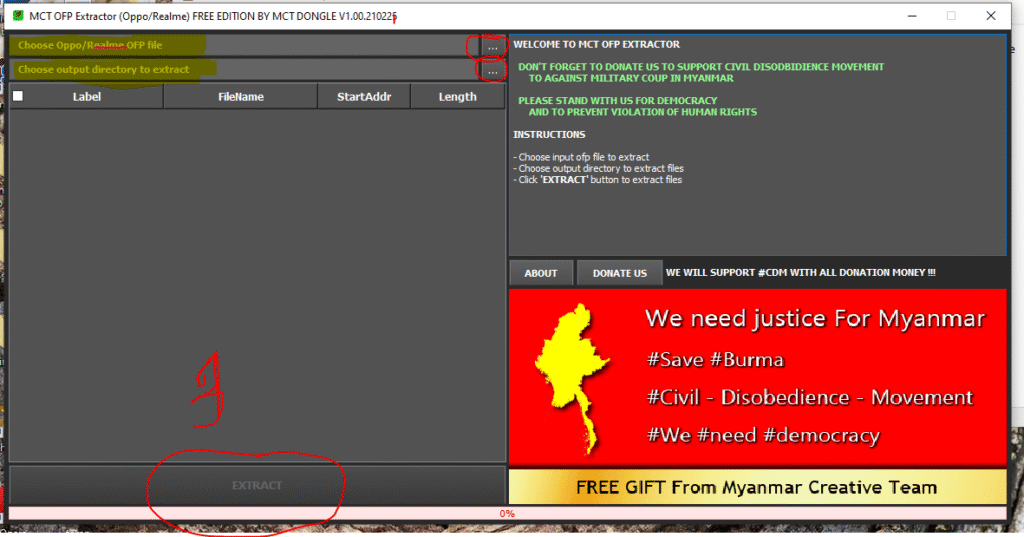 When we try to flash Oppo or Realme phones, we see that this file is also in the OFP file. We cannot find any scatter file or any other file here. This way, we cannot flash the phone. And these problems are more common on updated phones. The full meaning of OFP is Operational Flight Plan. The entire meaning of the .ofp file depends on which system it is based on.
When we try to flash Oppo or Realme phones, we see that this file is also in the OFP file. We cannot find any scatter file or any other file here. This way, we cannot flash the phone. And these problems are more common on updated phones. The full meaning of OFP is Operational Flight Plan. The entire meaning of the .ofp file depends on which system it is based on.
How to convert an OFP file to a scatter file?
Well, suppose you have an Oppo or Realme phone with the model Realme 3. First of all, you will calculate the CPH of the phone. If you make a mistake in the code or model, you may have to pay a high demurrage fee. So first of all, count it. Then download the flash file. Then you saw that your file was an OFP file.
Now what you do,
Below is a link to the tools. Download these tools and install them on your PC. Now, follow some tips for OFP File Converter Tools
1 .Go to your computer’s settings and turn off the virus and malware protection option.
2 . Create a separate file or folder and cut only the OFP file there.
3. Create a new folder on your desktop.
4 . Now open the mct ofp tools that you downloaded and installed on your computer some time ago.
5 . Look at the image below and upload the files and break them.
The offp file extractor is scattered.
I hope you were able to convert your file correctly. It was a very simple matter. You can convert any OFP file this way. If you have any problems understanding, don’t forget to let us know in the comments. I am always by your side like your brother . You can also call me directly.

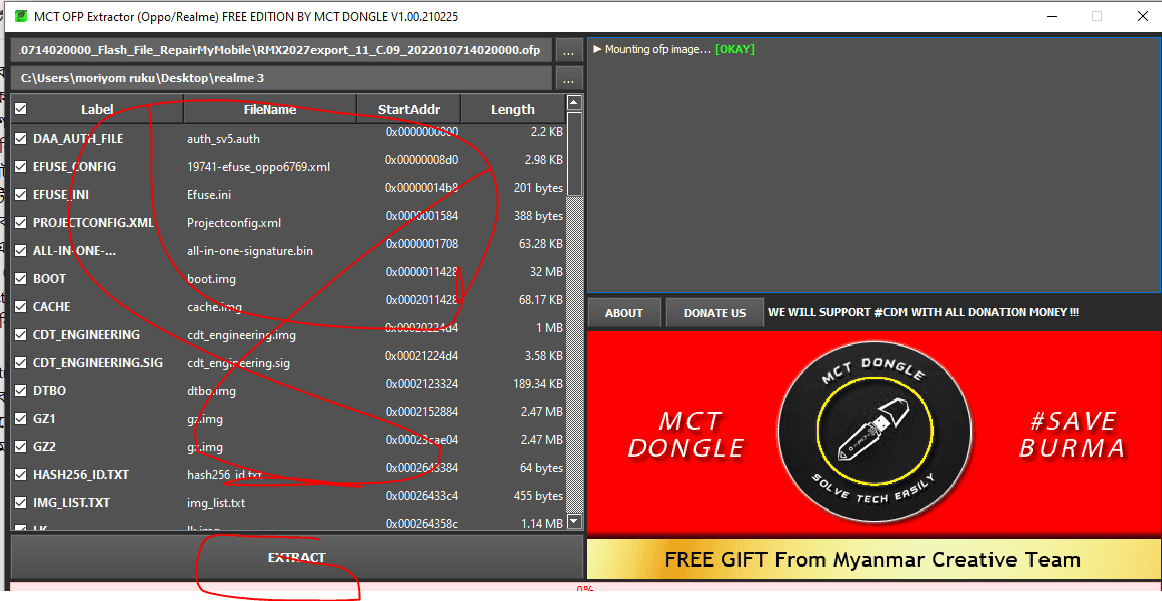
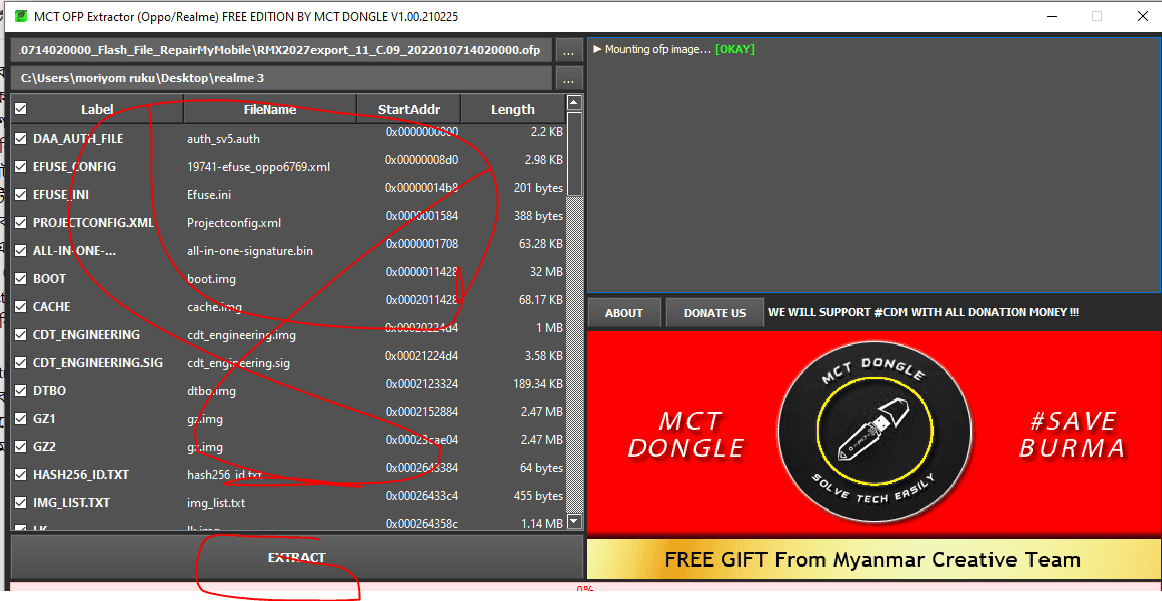
1 thought on “Ofp File converter Tools Free Download”